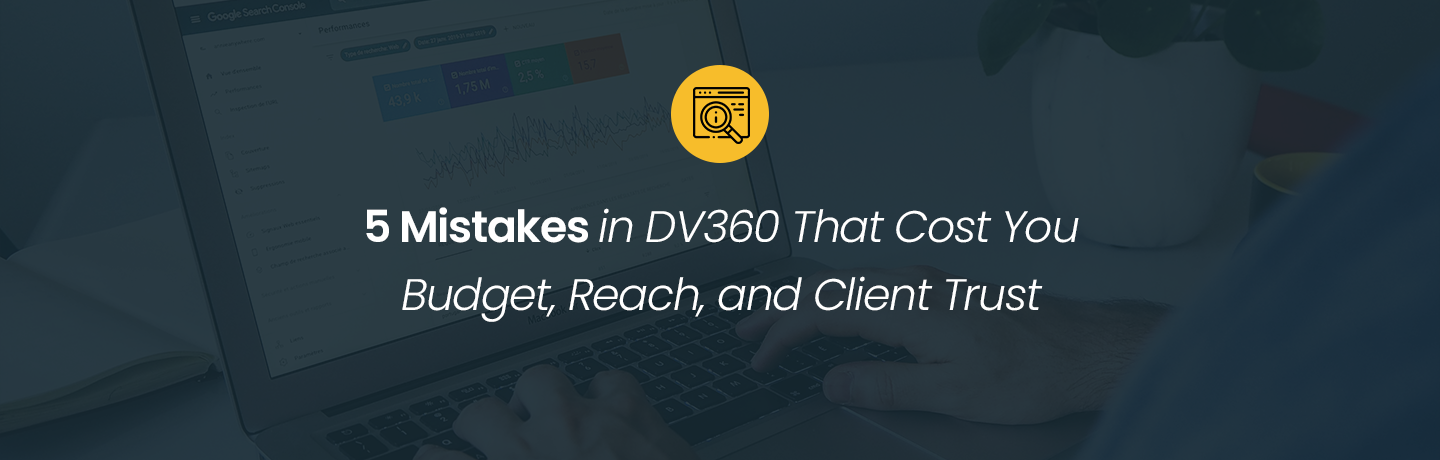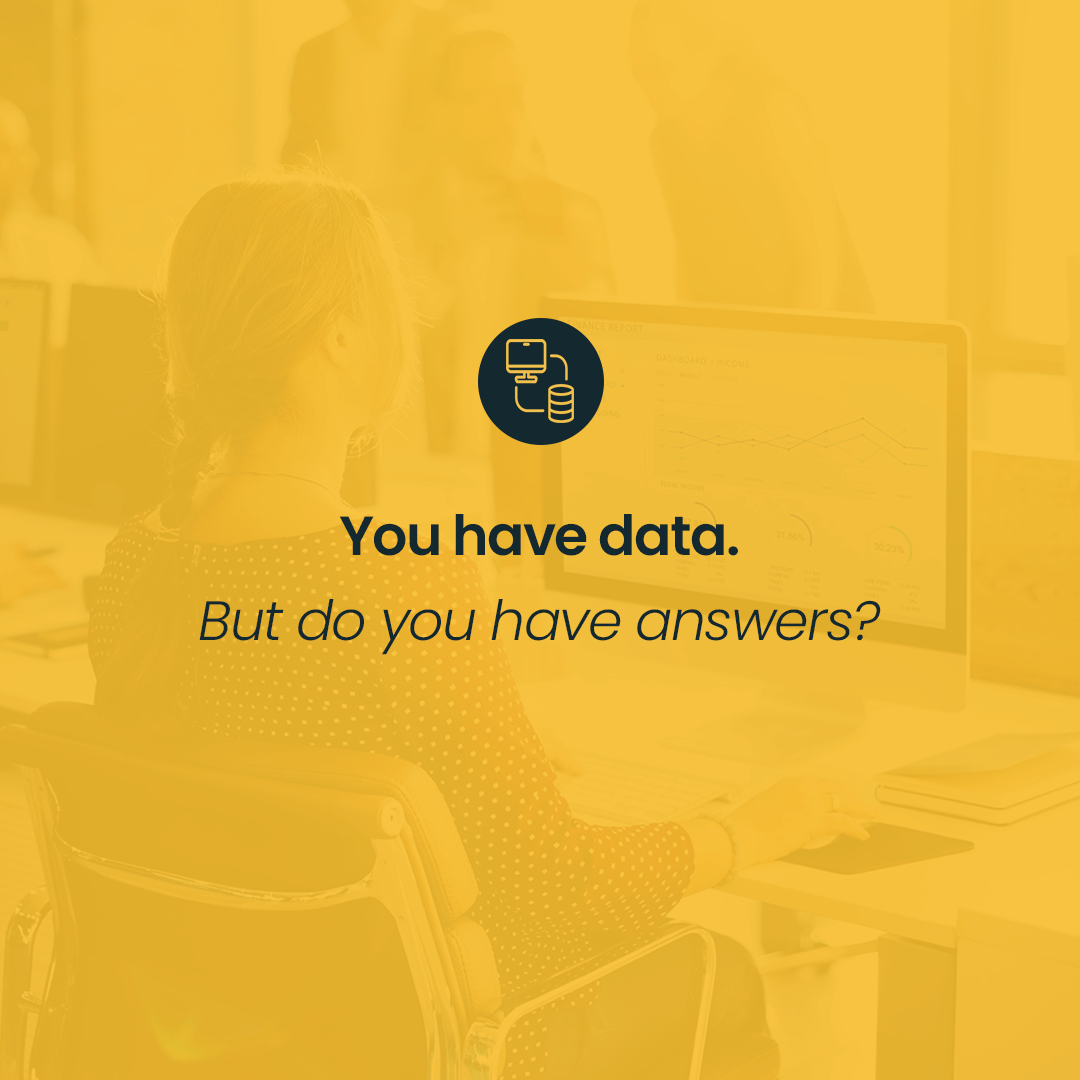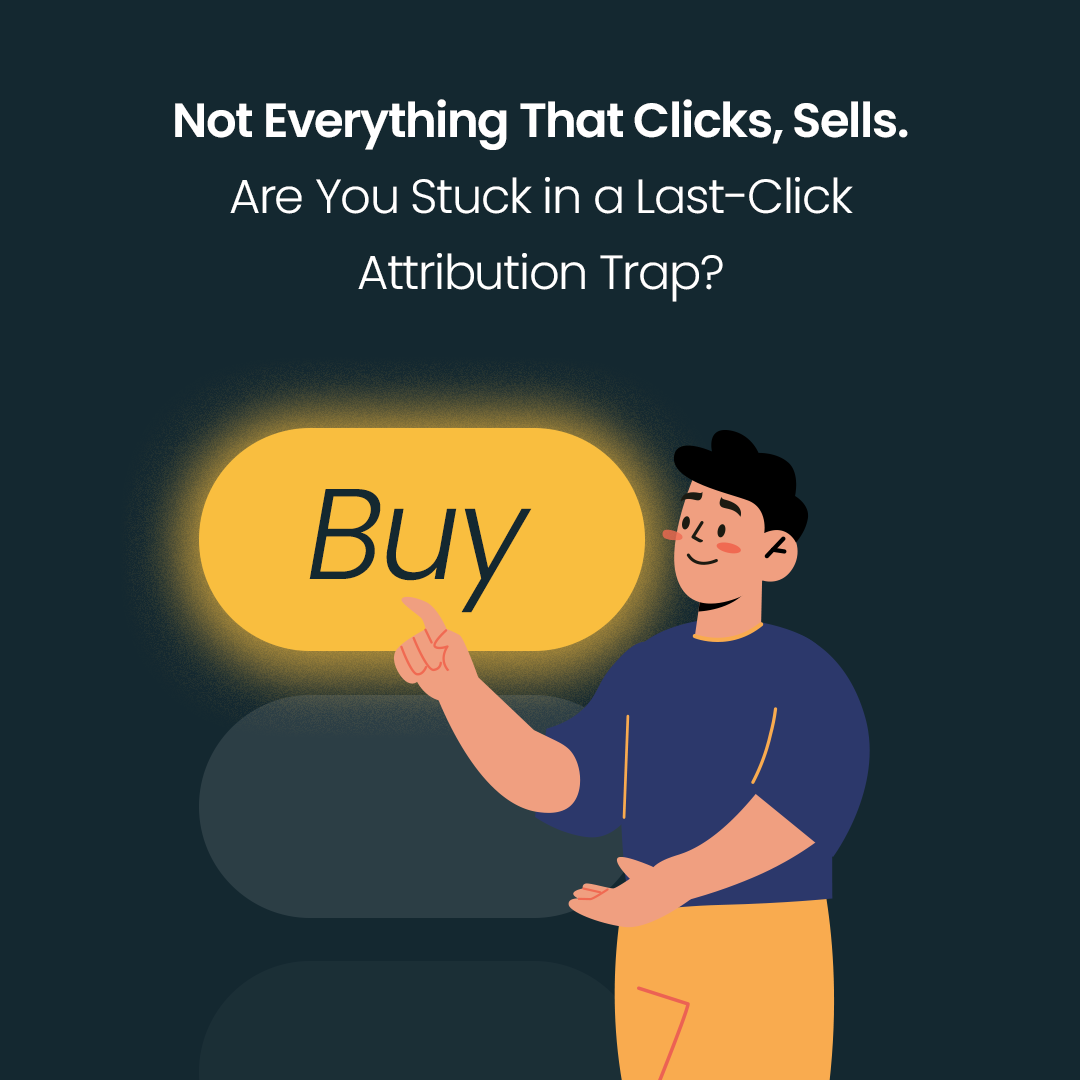DV360 is one of the most powerful tools in an agency’s arsenal - but without deep know-how, it can become just as costly as it is ineffective. We’ve implemented DV360 for 347 clients, and our audits of agency accounts across Europe reveal one clear insight: even experienced teams make recurring mistakes that cost their clients real budget, and cost agencies margin, pitches, time, and reputation.
This article outlines the five most common DV360 mistakes - understandable for specialists, critical for managers, and risky for agency leadership. For each, we provide actionable fixes - ready to implement today.
1. Poorly Structured Accounts and Campaigns which leads to:
campaigns competing for the same inventory,
inefficient optimization and reporting,
wasted time and money.
How to avoid it:
Design the structure backwards: Start with the data you want to analyze and report.
Separate objectives: Awareness and performance campaigns should not be placed in the same Insertion Order (IO). Separate goals and strategies at the IO level for clarity and better control.
Use consistent naming conventions: Establish a unified naming system across all levels (Campaign, IO, Line Item, Creative) that’s easy for the entire team to understand, no spaces, special characters, or cryptic abbreviations.
Tip:
Download our free “DV360 Account Structure and Naming Conventions Template” The file includes:
recommended naming structures for every DV360 level,
an editable planning table,an automated naming generator based on your inputs,
a glossary of values and examples.
Bonus: Ready for collaboration in Google Sheets, versioning, and adaptation across clients or markets - perfect for multi-market teams.
2. Targeting That’s Too Narrow, Too Broad, or Duplicated, which results in:
internal competition for the same ad inventory,
inflated media costs,
reduced reach,
missed opportunities to find your audience.
How to avoid it:
Use Unified Frequency Management: Instead of manually checking overlap, manage frequency centrally across lists and IOs for better control.
Test separately: Don’t group multiple audience segments in one Line Item. Test them individually to understand which ones perform best.
Maintain list hygiene: Update remarketing lists regularly and use exclusions to avoid targeting users who’ve already converted - saving budget and preserving user experience.
Tip:
Foster a Test & Learn culture. Don’t just ask “what happened?” Start with “what if…?” Build a clear hypothesis, test a single variable, analyze the outcome, and scale what works. Every test is an investment in smarter marketing.
3. Incorrect or Incomplete Floodlight Implementation
Floodlights are the backbone of conversion tracking in GMP. Poor implementation or lack of standardization leads to data chaos. If conversions aren’t tracked properly, DV360’s algorithms can’t optimize, and you can’t prove the value of your efforts.
Common issues: tag not firing, misconfigured custom variables (u-vars), or delayed data transmission.
How to avoid it:
Standardize implementation: Use Google Tag Manager to manage tags and create documentation that maps tags to business goals.
Test before launch: Always verify tag functionality using tools like Tag Assistant before the campaign goes live. Ensure Floodlight impressions are being recorded and no errors are present.
Use Campaign Manager 360 for centralized conversion reporting - your single source of truth across devices.
Tip:
Create a simple Floodlight Implementation PDF: include tag names, goals, and DV360 mapping. Saves hours during troubleshooting and performance analysis.
4. Over-Optimizing Campaigns Too Quickly
In the rush to improve performance, it’s easy to fall into the trap of changing too much too fast. Adjusting multiple variables (e.g., bid, budget, audience) at once:
makes it impossible to know what actually worked,
disrupts the algorithm’s learning phase,
harms long-term stability and results.
How to avoid it:
Plan your changes: Adjust one variable at a time - budget, targeting, etc.
Allow time: After each change, wait 3-5 days before taking further action.
Track everything: Log every change and its results in a simple tracker to make data-driven decisions.
Tip:
Set a weekly rhythm, e.g., Mondays for reporting, Tuesdays for optimizations. This gives your team structure and your algorithms time to learn.
5. Ignoring Brand Safety and Quality Control
Lack of control over where ads appear can lead to serious reputational risks. If an agency can’t clearly answer “where did my ad run?”, client trust plummets. Worse, ads placed next to controversial content can undermine your entire brand effort.
How to avoid it:
Use verification tools: Platforms like IAS or DoubleVerify help monitor viewability, fraud, and brand safety.
Configure safety settings: Enable DV360 safeguards, like excluding digital content labels (e.g., adult content) and sensitive categories. For mobile apps, exclude inventory lacking IDFA or AdID to filter low-quality placements.
Maintain exclusion and inclusion lists: Regularly update blocked domains/apps. Build whitelists of trusted publishers for top-tier clients.
Tip:
Manually review placement reports at least once a month. No automated system can replace a common-sense human check.
Summary
Even a few of the above improvements can dramatically boost campaign performance, improve profitability, and strengthen client relationships. A clean, well-managed DV360 account reduces error risk, and becomes a powerful asset in client conversations and RFPs.
Not sure where to start?
Start with structure:
and
We’ll show you where you’re losing budget, how to scale performance, and how to bring order to chaos in DV360.
Let’s help you optimize your structure, implement best practices, and grow your clients’ ROI.